Can I customize the details on my Lead Capture form?
Yes, you can customize the details that appear on the Lead Capture form! The form requires the following fields: First Name, Last Name, and Email Address. All other fields, such as Phone Number or Street Address, are customizable. You can determine which fields should be shown or hidden, as well as the placeholder text that appears in the "Information Request" box.
To customize the Lead Capture form, go to your Public Profile settings and select the "Lead Capturing" tab. Make your desired customizations, then click the blue "Save" button. Any customizations you make will apply anywhere the Lead Capture form is enabled—whether that is your Public Profile, personal company website, or both.
Please note you cannot customize the Lead Capture form from the "Web Capture Settings" page.
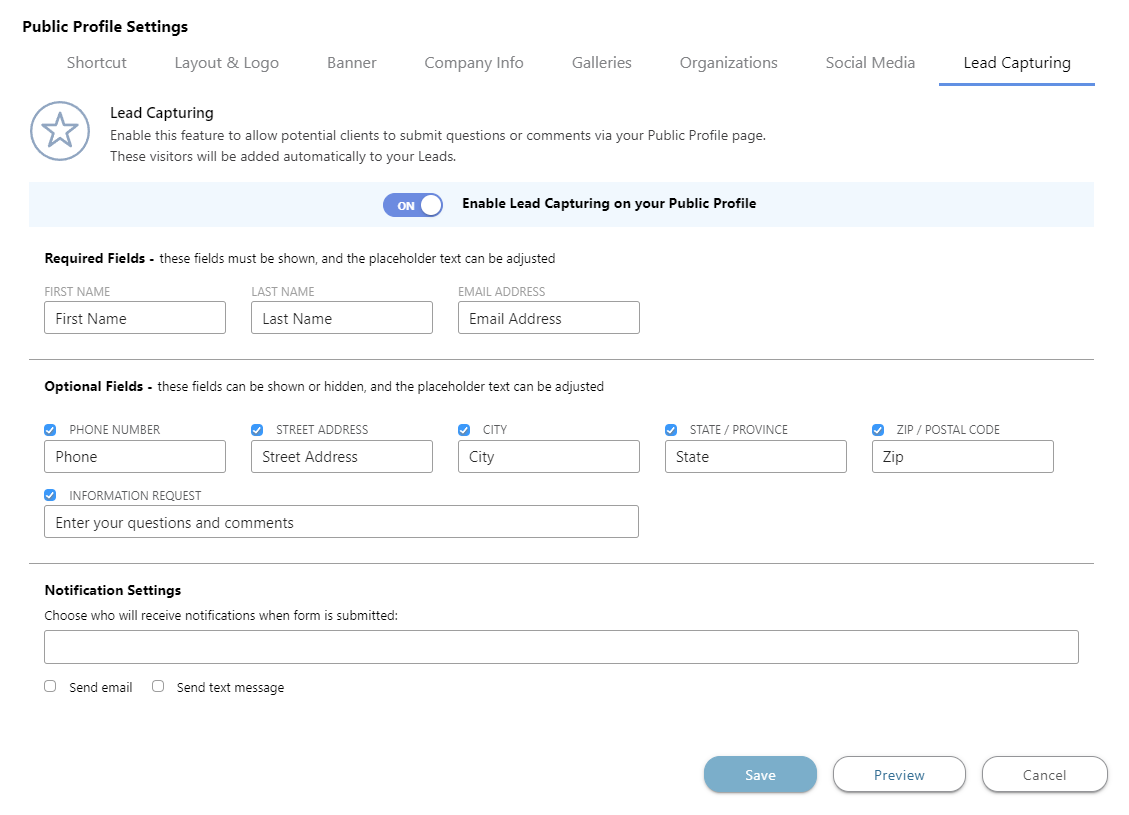
Step-by-step instructions for setting/customizing the Capture Lead form for your Public Profile can be found here.