Adding Layers
OBJECTIVE
To add Layers to a Takeoff Sheet
BACKGROUND
Manage your jobs efficiently with real-time collaboration based on the most up-to-date information available. Give everyone on your team - from foremen to architects to subs - centralized project plans, tasks, documents and more. Redline™ Planroom gives you the tools you need to connect office and field, so you can build better, faster and smarter.
THINGS TO CONSIDER
- Company users must have a license to access Redline Takeoff.
- Review the Redline Sheet Requirements to ensure your plans are scanned correctly.
STEPS TO ADD LAYERS TO A TAKEOFF SHEET
- Navigate to the desired project via the Left Sidebar
- Select the Takeoff category
- Upload Sheets to Takeoff, if you haven't already - HYPERLINK
- Click on a Takeoff Sheet to open it
- Choose the Layers icon on the right sidebar

- This will open the Layers details in the right sidebar
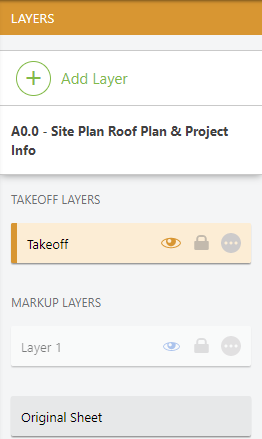
- Click the green +Add Layer button
- This will open the Add Layer window
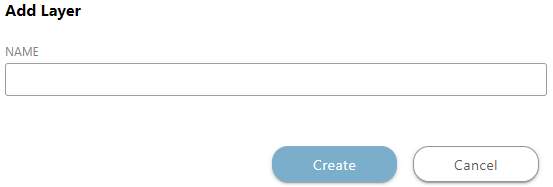
- Enter the Layer's Name and click Create
HAVE MORE QUESTIONS?
- Frequently asked questions (FAQs) about Redline Takeoff can be found in the article FAQ: Redline Takeoff.
- If you need additional assistance, chat with a Specialist by clicking the orange Chat icon located in the bottom left corner or visit the UDA support page for additional options.