Why can't I see all of my Costbook Items?
When choosing Costbook Items to assign to a takeoff, Redline Takeoff intuitively displays items that are compatible with at least one measurement included in the takeoff only. Compatible Units of Measure are displayed at the top of the "Choose Items to Assign to this Takeoff" window.
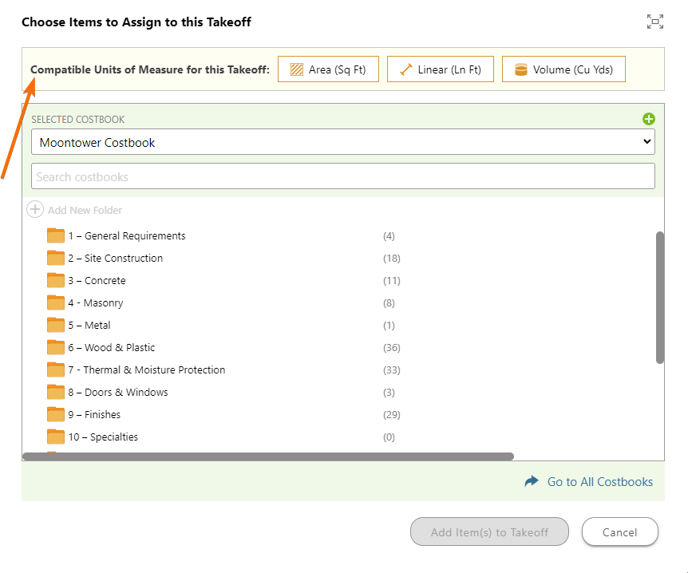
If you'd like to see all of your Costbooks, click the "Go to All Costbooks" text in the bottom right of the window and ConstructionOnline will automatically take you to a complete list of all Company Costbooks.