View your Public Profile
Quickly access your Company Public Profile.
OBJECTIVE
To view your Company Public Profile.
BACKGROUND
ConstructionOnline provides every company with a Company Public Profile: a unique, single-page webpage that acts as both a customizable landing page and a login page for ClientLink™ and TeamLink™ Contacts. Company Admin Users are responsible for customizing and maintaining the Company Public Profile, which can be used to grow business, capture new leads, and promote the company online. After customization, Company Employees can use the Company Dropdown Menu to easily access the Company Public Profile and view published changes.
THINGS TO CONSIDER
- Viewing the Company Public Profile will display the live, published version of the profile that is visible to the public.
- Only Company Employees can view the Company Public Profile via this method.
- The Company Public Profile can also be accessed by entering the shortcut into your web browser's address bar.
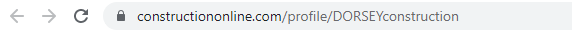
- Only saved changes are reflected in the published Company Public Profile.
- The Company Public Profile cannot be customized using the ConstructionOnline Mobile App.
STEPS TO VIEW YOUR PUBLIC PROFILE
- Locate the Company Dropdown Menu found in the top right corner of ConstructionOnline.
- Under Public Profile & Portals, select View Your Public Profile.
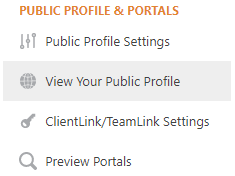
- Your Company Public Profile will open in a new browser tab.
HAVE MORE QUESTIONS?
We're here to help! Chat with a Specialist by clicking the orange Chat icon in the bottom left corner or Contact UDA Support for additional options.