Activate an Archived Costbook
OBJECTIVE
To activate an archived Company Costbook in ConstructionOnline.
BACKGROUND
ConstructionOnline's Items Database delivers a powerful, yet easy-to-use system for storing, tracking, and managing construction costs. By centralizing construction cost information in a single database, companies can streamline estimate creation, improve estimate accuracy, and apply estimate updates. With multi-level organization, ConstructionOnline's fully customizable Costbooks are flexible enough to support every company's cost structure.
THINGS TO CONSIDER
- Company Users must have permissions to add, edit, and delete Company Costbooks.
STEPS TO ACTIVATE COMPANY COSTBOOKS
- Navigate to the Company Dropdown Menu at the top right corner of the page
- Select Company Costbooks under Financial Settings
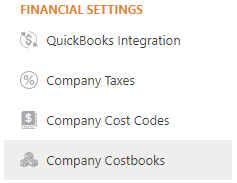
- Right-click on the Costbook you wish to activate
- Select Activate Costbook from the dropdown menu
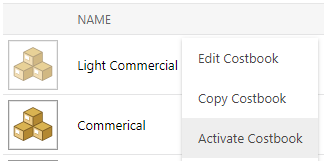
HAVE MORE QUESTIONS?
- Frequently asked questions (FAQ) about Costbooks can be found in the article FAQ: Items Database & Costbooks.
- If you need additional assistance, chat with a Specialist by clicking the orange Chat icon located in the bottom left corner or visit the UDA Support Page for additional options.