Sort RFIs
OBJECTIVE
To sort RFIs in ConstructionOnline
BACKGROUND
Requesting information is one part of the communication process – tracking the status of that information is another. ConstructionOnline provides you with convenient options for sorting RFIs so that you can find the information you are seeking in a fast and direct manner.
THINGS TO CONSIDER
- Selected Sort Options do not remain in place for future log ins.
STEPS TO SORT RFIs
- Navigate to the desired Project via the Left Sidebar
- Select the Communication tab
- Choose the Requests for Information category
- Click the column headers to sort the RFIs in ascending/descending order by that characteristic
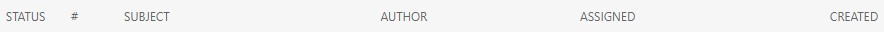
HAVE MORE QUESTIONS?
- Frequently asked questions (FAQ) about RFIs can be found in the article FAQ: RFIs.
- If you need additional assistance, chat with a Specialist by clicking the orange Chat icon located in the bottom left corner or visit the UDA Support Page for additional options.