Sort Invoices
OBJECTIVE
To sort Invoices in ConstructionOnline.
BACKGROUND
ConstructionOnline provides the most powerful cloud-based Estimating in the industry, giving users the ability to manage their Project Financials from Proposal generation through final Invoicing.
THINGS TO CONSIDER
- Company Users assigned to the Project must have permission to be able to create, edit, or delete an Invoice.
STEPS TO SORT INVOICES
- Navigate to the desired Project via the Left Sidebar
- Select the Financials tab
- Choose the Invoicing category
- To sort by Invoices or Payments, click the appropriate tab at the top right of the Invoices pane

- Click a column header to sort that column in ascending/descending order
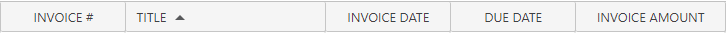
HAVE MORE QUESTIONS?
- Frequently asked questions (FAQ) about Invoicing can be found in the article FAQ: Invoicing.
- If you need additional assistance, chat with a Specialist by clicking the orange Chat icon located in the bottom left corner or visit the UDA support page for additional options.