Set Company Overhead and Margin in an Estimate
Enter values for company overhead, profit margin, and other costs in a construction cost estimate.
BACKGROUND
OnCost™ Estimating, ConstructionOnline's industry-leading construction estimating software, empowers construction pros to build detailed construction cost estimates that maximize profits and minimize costly errors. With a dedicated section in each Estimate for Company Overhead and Margin, Company Users can completely customize how company overhead, company margin, and additional indirect costs are calculated in their Estimate.
STEPS TO SET COMPANY OVERHEAD AND MARGIN IN AN ESTIMATE
- Navigate to the desired Project via the Left Sidebar.
- Select the Financials tab, which will automatically open the Estimating category.
- Choose the Company Overhead and Margin tab located at the bottom of your Estimate.
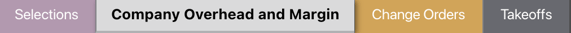
- Enter a markup value for each desired line.
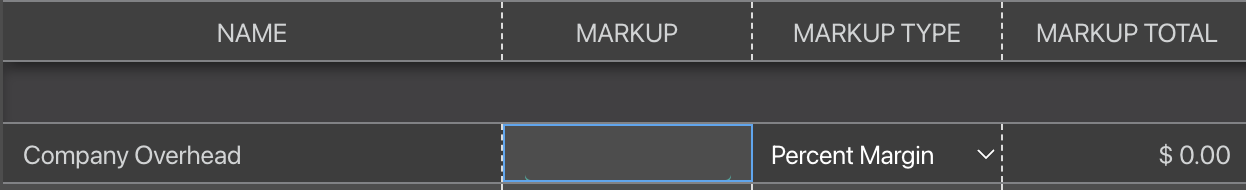
- The entered markup must be a numerical value.
- ConstructionOnline will automatically adjust the format of your entered markup after a markup type has been selected.
- Select a markup type for each desired line.
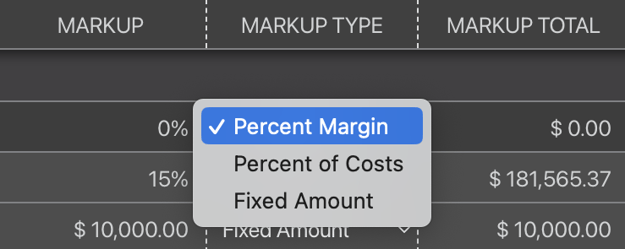
- Percent Margin: adjusts markup value to a % format
- Percent of Costs: adjusts markup value to a % format
- Fixed Amount: adjusts markup value to a currency format (i.e., $, €)
- More information about the differences between each calculation method can be found in Understanding Company Overhead and Margin.
- Once you have entered a markup and markup type for a line, ConstructionOnline will automatically calculate the total and store it as markup total.
ADDITIONAL INFORMATION
- ConstructionOnline will automatically adjust the total sum for Company Overhead and Margin as individual lines are updated. This total can also be found below all five individual lines on the Company Overhead and Margin sheet.
- The Project Totals sheet will also display the total Company Overhead and Margin as one lump sum.
- The individual lines on the Company Overhead and Margin sheet can be renamed, but they cannot be deleted/rearranged.
- Permissions: Company Users must have Estimating permissions set as "Can Create, Edit, & Delete" to set Company Overhead and Margin for an Estimate.
- Company Users with Estimating Permissions set as "Can View" or "Cannot View" cannot set or adjust Company Overhead and Margin for an Estimate.
- Numbers from Company Overhead and Margin can be displayed in many of ConstructionOnline's powerful financial reports, including Estimate Proposals created using the OnPoint™ Proposal Wizard.
- Mobile App: setting Company Overhead and Margin in an Estimate is exclusively available for Company Employees via browser access to ConstructionOnline™. Estimates are presented in View-Only Mode on the ConstructionOnline™ Mobile App.
HAVE MORE QUESTIONS?
- Frequently asked questions (FAQ) regarding OnCost Estimating can be found in the FAQ: Estimating article.
- If you need additional assistance, chat with a Specialist by clicking the orange Chat icon located in the bottom left corner or visit the UDA support page for additional options.