Send Invoices to QuickBooks Online
OBJECTIVE
To send Invoices from ConstructionOnline to QuickBooks Online
BACKGROUND
Integrating your ConstructionOnline Change Orders with QuickBooks Online allows for easy creation of bills, customers, invoices and more, eliminating redundant data entry and improving accuracy and efficiency.
THINGS TO CONSIDER
- Completing the Company Integration, connecting a ClientLink user, and connecting the project are all required before Change Orders can be sent to QuickBooks Online.
- Only ConstructionOnline Company Administrators can sync ConstructionOnline and QuickBooks Online.
STEPS TO SEND INVOICES TO QUICKBOOKS ONLINE
- Navigate to the desired Project via the Left Sidebar
- Select the Financials tab
- Choose the Invoicing category
- Located the desired Invoice
- Click Send to QuickBooks in the QuickBooks Integration column
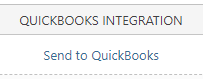
- The Activity Log in the Accounting Integration category will update once the Invoice has sent to QuickBooks
- Click the log to open your Invoice in QuickBooks Online
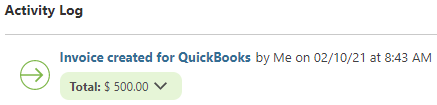
HAVE MORE QUESTIONS?
- Frequently asked questions (FAQ) about ConstructionOnline's QuickBooks Online integration can be found in the article FAQ: Integrating with QuickBooks Online.
- If you need additional assistance, chat with a Specialist by clicking the orange Chat icon located in the bottom left corner or visit the UDA Support Page for additional options.