Revert a Client Selection to Unapproved
Easily manage new home selections with ConstructionOnline’s dynamic Client Selections
BACKGROUND
With ConstructionOnline’s Client Selections, construction companies are able to amplify client voices to deliver personalized building experiences with easy-to-use online selection sheets. Just as quickly as clients may make their choices and hit “Approve,” there will come times when a change is required—for whatever reason. That’s why ConstructionOnline’s dynamic Client Selections toolkit provides an option for Company Employees to revert “Approved” fixtures and finishes back to “Pending” as needed.
STEPS TO REVERT A CLIENT SELECTION TO UNAPPROVED
- Navigate to the desired Project via the Left Sidebar.
- Click the Financials tab and choose the Client Selections category.
- Scroll to the desired Selection and right-click. Choose the Revert Selection to Unapproved option from the dropdown menu.
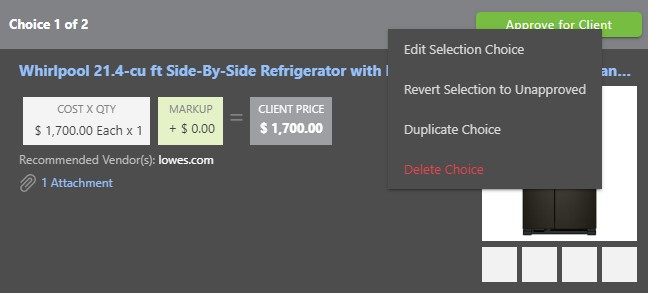
- A Revert Selection to Unapproved message will be displayed, explaining the ramifications of reverting the Selection:
- The Selection and associated price data will be removed from the Project Estimate.
- The Selection and associated price data will no longer be included in any Selections Overages calculations.
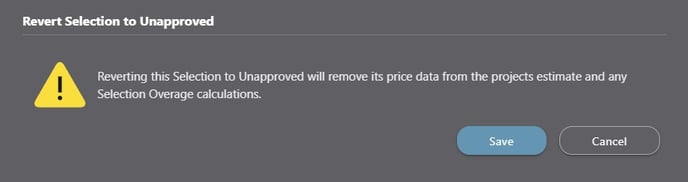
- Click the blue “Save” button to confirm and revert the submitted approval of the Selection.
- The Selection will revert to a “Pending” Status, which will be reflected in the Selections Details.
- The "Pending" Selection will then be available for modification and/or subsequent Approval by a ClientLink™ User or Company Employee.
ADDITIONAL INFORMATION
- Reverting a Selection to “Unapproved” puts the Selection back in a “Pending” state and removes the Selections’ price data from the Project Estimate and any Selections Overages calculations.
- The option to revert a Selection to "Unapproved" is only available for Selections that have previously been marked as "Approved" by either a ClientLink™ User or Company User.
- Permissions: Only ConstructionOnline™ Company Users with “Can Create, Edit, & Delete” permissions can revert an approved Selection to “Unapproved.”
- ClientLink™ and TeamLink™ Users cannot revert a Selection to “Unapproved” within the Portal.
- Mobile App: Reverting a Client Selection to “Unapproved” is exclusively accessible via browser access to ConstructionOnline™.
- Otherwise, most details regarding Client Selections can be modified in the ConstructionOnline™ Mobile App.
HAVE MORE QUESTIONS?
- Frequently asked questions (FAQ) about Client Selections can be found in the article FAQ: Client Selections.
- If you need additional assistance, chat with a Specialist by clicking the orange Chat icon located in the bottom left corner or visit the UDA support page for additional options.