Recover your Password for the Portal
Reset the password used to login in to the Portal.
OBJECTIVE
To reset your password to login to the ClientLink/TeamLink Portal
BACKGROUND
The ClientLink/TeamLink Portal was designed specifically for Clients and other Team members, such as Subcontractors and Architects, to stay connected and up to date on important information throughout the duration of the Project.
STEPS TO RESET YOUR PASSWORD
- Navigate to the Company's Public Profile
- Ask the Project Creator for the URL if they didn't already provide you with it
- Click the green Login to Your Account button under Portal Login
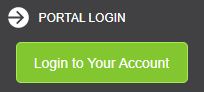
- Click Forgot Your Password
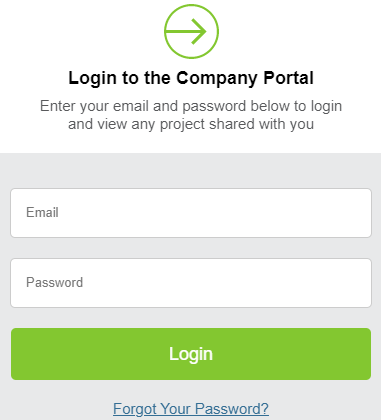
- Enter your email and click Email Me
- You'll receive an email with a link to reset your password
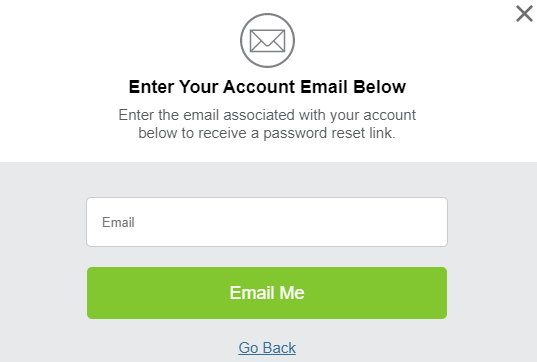
- You'll receive an email with a link to reset your password
HAVE MORE QUESTIONS?
- Frequently asked questions (FAQ) for ClientLink Users can be found in the article FAQ: ClientLink.
- Frequently asked questions (FAQ) for TeamLink Users can be found in the article FAQ: TeamLink.
- If you need additional assistance, chat with a Specialist by clicking the orange Chat icon located in the bottom left corner or visit the UDA support page for more options.