Remove Admin Permissions
Revoke administrator privileges for a Company Admin User
OBJECTIVE
To remove administrator permissions from a Company Admin User.
BACKGROUND
Company Employees with administrative permissions—Company Admin Users—have full access to the Company Account and are responsible for the setup and management of key elements in the account. Non-Admin Company Users are able to create, share, and manage content within the Company Account; however, their level of access may be limited by Company Employee Permissions. Company Admin Users who no longer require administrative access can have their administrator permissions removed, reverting to their original status as Company Employees.
THINGS TO CONSIDER
- Company Admin Users have unlimited access to the Company Account and their permissions cannot be edited.
- If a Company Admin User no longer requires administrative access, their administrator permissions can be removed. As a result, the Company Admin User will only be seen in the system as a Company Employee.
- After administrative permissions are removed, the Company Employee's level of access to the Company Account is determined by Company Employee Permissions.
- Learn more about permissions for Company Employees with Understanding Company Employee Permissions.
- Administrative permissions for the Account Owner cannot be removed.
- To transfer Account ownership or change the Account Owner, contact UDA Technologies at 1-800-700-8321 to connect with an Account Manager.
STEPS TO REMOVE ADMINISTRATOR PERMISSIONS
- Locate the Company Dropdown Menu found in the top right corner of ConstructionOnline.
- Under Company Settings, select Manage Company Users.
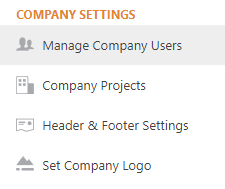
- Right-click on the desired Company Admin User.
- Select the option to Remove Admin Permissions.
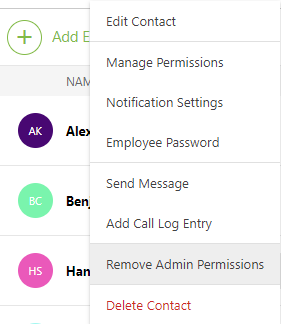
- Click the red Confirm button to verify your decision.
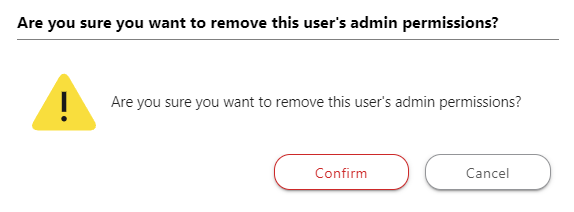
ALTERNATIVE ACCESS POINT
- In addition to the location mentioned above, Company Admin Users can be managed within the Company Overview page under the Company Employees tab.
- Administrator privileges can also be removed using the checkboxes found within the Manage Company Employees page.
-
- Locate the Company Dropdown Menu found in the top right corner of ConstructionOnline.
- Under Company Settings, select Manage Company Users.
- Locate the desired Company Admin User and unmark the corresponding checkbox.
- Click the red Confirm button to verify your decision.
-
HAVE MORE QUESTIONS?
- Frequently asked questions (FAQ) regarding Company Contacts can be found in the FAQ: Company Contacts article.
- If you need additional assistance, chat with a Specialist by clicking the orange Chat icon located in the bottom left corner or visit the UDA support page for additional options.