Print a Submittal
OBJECTIVE
To print a Submittal in ConstructionOnline
BACKGROUND
Submittals are a great tool to use for documentation of approval for specifications, shop drawings, product information, and/or materials samples. You are also able to print individual Submittals from ConstructionOnline!
THINGS TO CONSIDER
- Only Company Employees can create Submittals.
- Submittals must be associated with an existing Project.
- Submittals can be shared with TeamLink & ClientLink members to view and respond to.
STEPS TO PRINT A SUBMITTAL
- Navigate to the desired Project via the Left Sidebar
- Select the Communication tab
- Choose the Submittals category
- Right-click on the desired Submittal
- Select Print Submittal
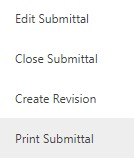
- This will open the Print Submittal window
- Verify the information is correct and click Create
- The Submittal will open in a new tab
- You can Share, Save, Download, Edit, or Print the Submittal from this tab
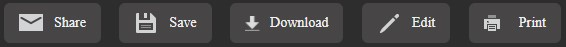
HAVE MORE QUESTIONS?
- Frequently asked questions (FAQ) regarding Submittals can be found in the FAQ: Submittals article.
- If you need additional assistance, chat with a Specialist by clicking the orange Chat icon located in the bottom left corner or visit the UDA support page for additional options.