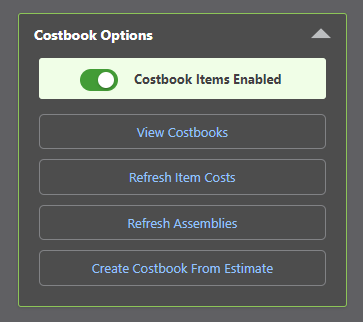My Costbook Items are not populating in my Estimate! What should I do?
The most common reason your Costbook Items are not populating in your OnCost Estimate is because you do not have Costbook Items enabled. You can ensure Costbook Items are enabled for your Estimate by confirming the toggle next to "Costbook Items Enabled" is marked as "on" or green.
In the rare instance that Costbook Items are still not populating in your Estimate, contact our Support Team for additional assistance. Be sure to indicate exactly which steps you’ve already taken so that we can better assist you.