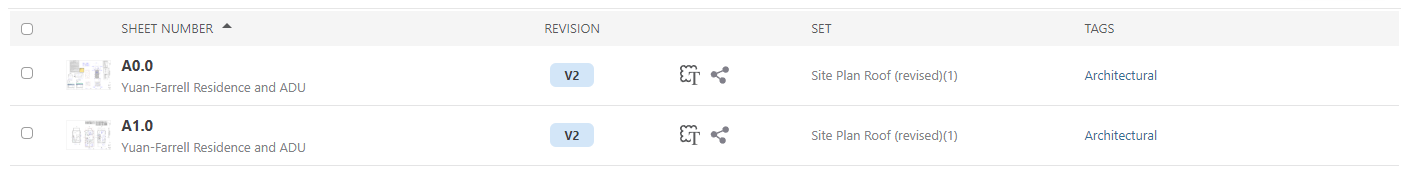How do I sort plans in Redline Planroom?
Plans can be sorted by sheet number, revision, set, and tags in Redline Planroom. To sort plans within the Current Set category of Redline Planroom, click on the corresponding column header. ConstructionOnline will automatically rearrange the plans to fulfill your sort selection. An up or down arrow will appear next to the column header, indicating that the column was sorted.