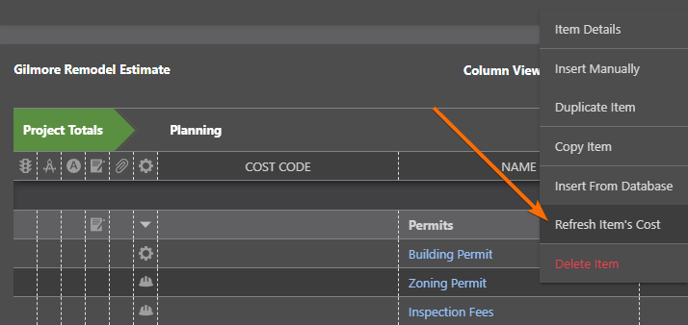How do I refresh individual Costbook Items within my Estimate?
Individual Costbook Items that have been inserted into an OnCost Estimate can be refreshed, or updated, by right-clicking on the desired Costbook Item within the Estimate and choosing "Refresh Item's Cost" from the dropdown menu.
Please note following these instructions only refreshes the data for the individual Costbook Item within the current Estimate. To learn how to refresh all Costbook Items inserted in an Estimate, visit this FAQ. To refresh the Costbook Item in other Project Estimates, you must follow these instructions within each Estimate.