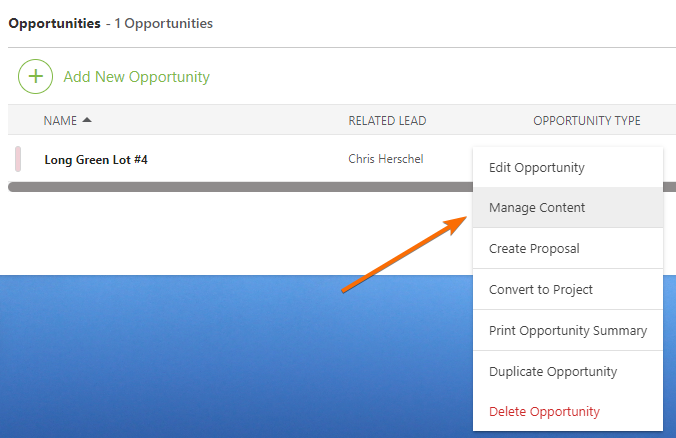How do I manage my Estimate, Files, Photos, etc. for an Opportunity?
You can manage the content of your Opportunity by right-clicking on the desired Opportunity within the Opportunities table and selecting "Manage Content" from the dropdown menu. This will take you to an interface similar to that of a ConstructionOnline Project where you can manage your Opportunity's Team, Messages, Files, Financials, plan sets, and more. You can also manage any of the Opportunity's Details by clicking anywhere on the Details pane within the Overview tab.