How do I export Time Sheets to Excel?
Time Sheet data can be exported to Excel by using the following steps:
- Navigate to the Time Tracking feature via the Left Sidebar.
- Within the Time Summary category, locate the three-dot action button in the top right hand corner of the "Employees" pane.
- Click the three-dot action button and select the "Export Timesheets" option from the dropdown menu.
- Within the "Export Time Sheets to Excel" window, choose from the following options:
- Employee (Optional): Choose a specific Employee whose Time Sheet data you wish to export to Excel. If no Employee is selected, Time Sheet data for all Employees will be exported.
- Project: Select to export Time Sheet data for "All Projects" or a specific Project or Opportunity.
- Choose the date range:
- To select a specific day or date range you can either -
- Select one of the predefined Date Ranges from the Date Range dropdown menu.
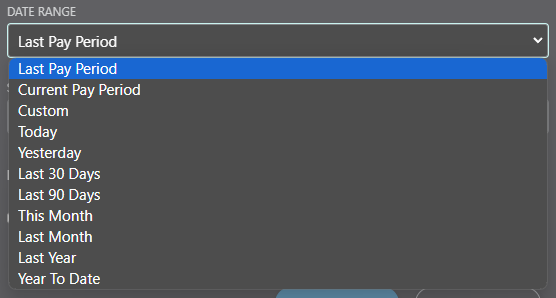
♦ Note: Selecting a Date Range will automatically populate the respective dates within the Start Date & End Date fields below. - OR choose the "Custom" option from the Date Range dropdown menu and select a custom date range by either typing the desired dates into the Start Date and End Date fields or selecting the desired dates from the calendars that appear when clicking into the Start Date & End Date fields.
♦ Note: Dates selected from the calendars will automatically populate to the Start Date and End Date fields.
- Select one of the predefined Date Ranges from the Date Range dropdown menu.
- To select a specific day or date range you can either -
- Export Options:
- Choose from other customization options by selecting or deselecting the ☑️ check mark beside the report option. Other export options include:
◻️ Show Detailed Time Sheets
◼️ Show Admin Notes
♦ Note: The "Show Admin Notes" option can only be enabled if the "Show Detailed Time Sheets" option is enabled.
- Choose from other customization options by selecting or deselecting the ☑️ check mark beside the report option. Other export options include:
- Click the blue Export button to initiate the export of your Time Sheets.