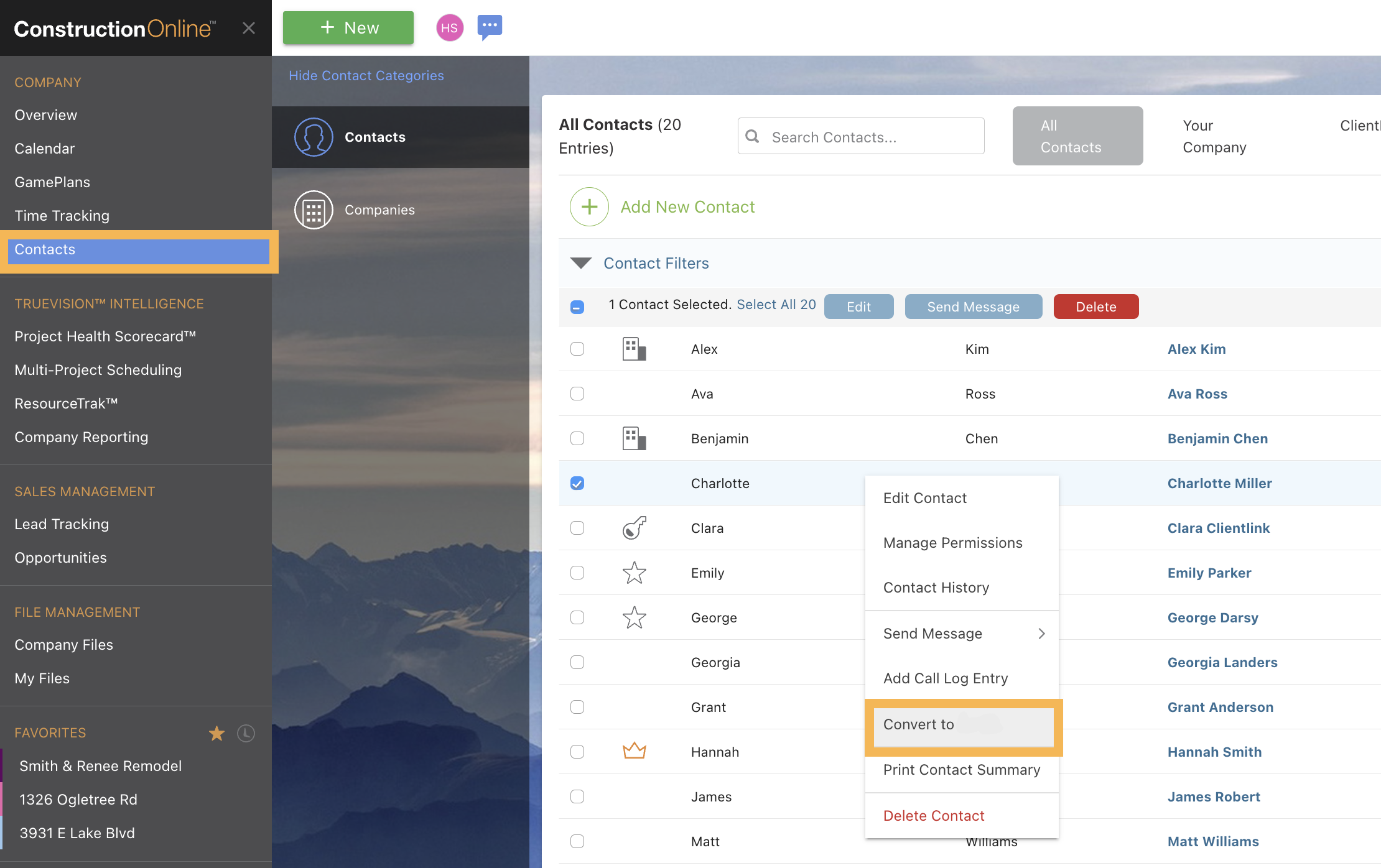How do I convert a Contact from one type to another?
To convert a Contact, navigate to Contacts using the Left Sidebar. Then, right-click on the specific Contact, and select the option "Convert to....". If you do not see an option to convert to a specific type of Contact, it is likely that the conversion is not possible. A full list of possible conversion types can be found here.