How do I add the selection picker tool to my browser?
Adding ConstructionOnline's Selection QuickPick Tool to your browser is very simple!
Go to the Client Selections category of ConstructionOnline and click on the grey 3-dot action menu ![]() . This can be found in the top right corner of the Selections dashboard. Then, select the option Get Selection Picker Tool and click the blue "Go to the Web Store" button. After landing on your browser's web store page, click on the "Add to..." button and confirm your installation of the extension.
. This can be found in the top right corner of the Selections dashboard. Then, select the option Get Selection Picker Tool and click the blue "Go to the Web Store" button. After landing on your browser's web store page, click on the "Add to..." button and confirm your installation of the extension.
Finally, make sure the extension is pinned to your browser bar for quicker access! When the extension is pinned, the ConstructionOnline logo will appear near the top of your browser.
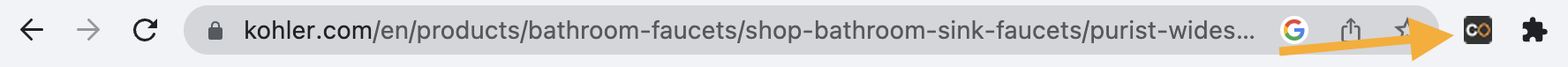
Step-by-step instructions and a video walkthrough for installing/pinning the extension to your browser bar can be found here.