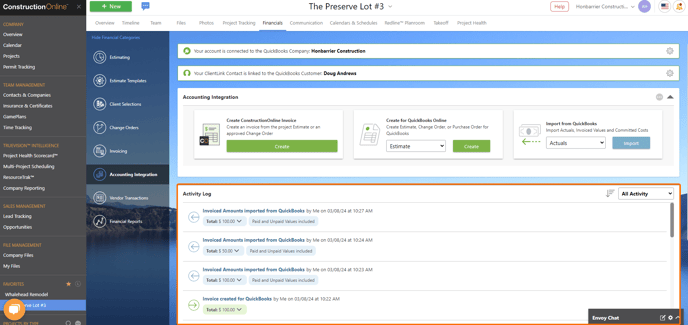How can I view records sent to and from QuickBooks Online in ConstructionOnline?
ConstructionOnline keeps and displays an Activity Log where you can view all records sent to and from QuickBooks Online. The Activity Log can be accessed by navigating to Financials > Accounting Integration category. Any blue text on the Activity Log indicates a hyperlink that, when clicked, will take you to the exact item in QuickBooks (i.e. Estimate, Purchase Order, Invoice, etc.).