How can I tell who needs to respond to a Submittal next?
You can stay up to date on Submittal responses through the Submittal Summary view. The Summary view, available within the All Submittals pane, displays all of your Submittals' details within an easy-to-view table. Within the "Ball in Court" column you can view which of your Approvers has the ball in their court, or is set to respond next. This is also signified by a ball icon next to their name within the "Responders" column.
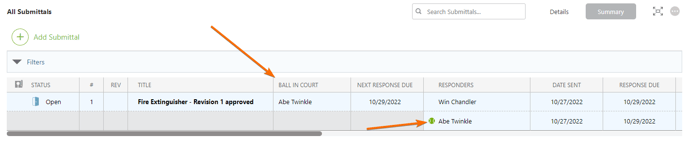
ConstructionOnline also makes Submittal response information available within the "Upcoming Responses Due" pane as well as within each Submittal.