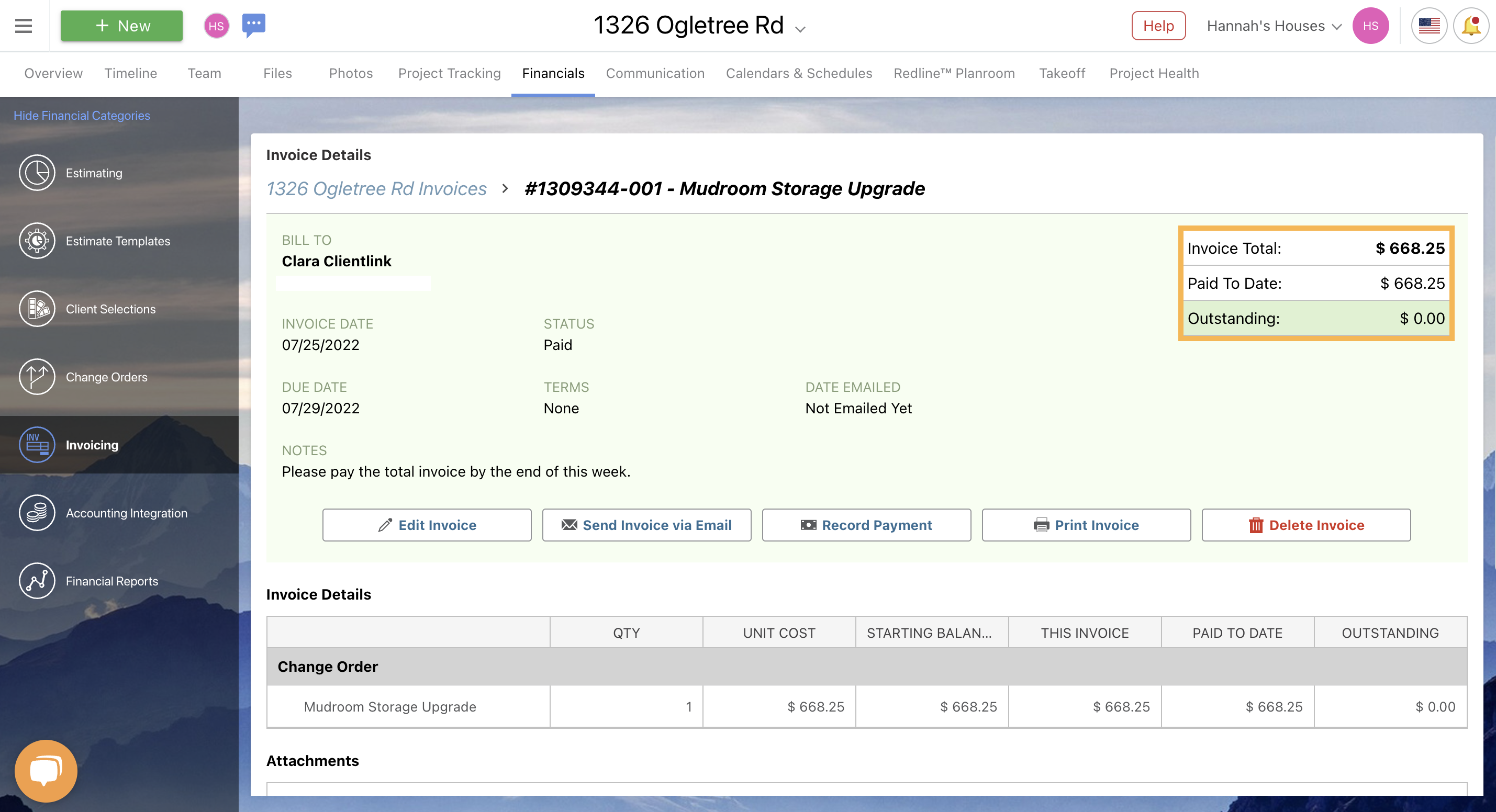How can I see what amount has been paid towards an Invoice in ConstructionOnline?
Clicking on a specific Invoice will open the Invoice Details page, which breaks down the contents of the Invoice and any payments made towards the Invoice. In the top right corner, you will find the amounts for the Invoice Total, Paid to Date, and Outstanding. The Invoice Total is the original amount of the Invoice, while Paid to Date is the amount paid towards the Invoice as of the current date. Outstanding is the remaining amount that still needs to be paid towards the Invoice.