How can I make a day that isn't normally a workday into a workday?
You can accomplish this with Workday Exceptions! Workday Exceptions allow you to open up a day that is normally not a workday (i.e. Saturday or Sunday) so Schedule Tasks or items can be scheduled on that specific day.
First, navigate to the Project Schedule. Then, open the Scheduling Toolbar by clicking the brick icon  located in the upper-right corner of your Schedule. Select the "Tools" tab, then the "Set Workdays" option. Next, select the "Workday Exceptions" tab. Enter/select the specific date, then click the green + icon. Click the blue Save button to finalize your new Workday Exception.
located in the upper-right corner of your Schedule. Select the "Tools" tab, then the "Set Workdays" option. Next, select the "Workday Exceptions" tab. Enter/select the specific date, then click the green + icon. Click the blue Save button to finalize your new Workday Exception.
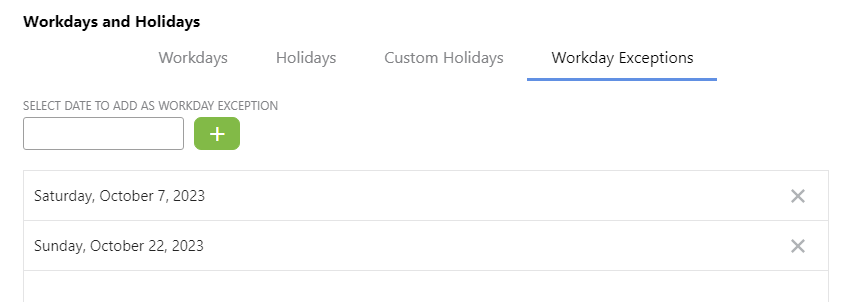
Please note Workday Exceptions only apply to the Schedule or Schedule Template they were created for.