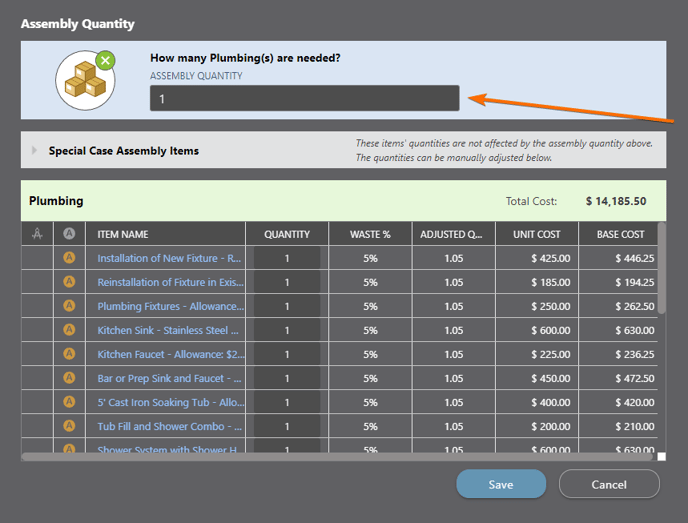How can I control the quantity of my Estimate Subcategory?
The Quantity of an entire Estimate Subcategory is based on the Quantity of your Assembly. By default, all Assembly Quantities are set to "1". However, you can set the Quantity for all Assembly Items by inserting the number into the field under "Assembly Quantity". So, for example, let's say you have 3 Items in your Assembly that have Quantities of 2, 4, and 5 respectively. When setting the Assembly Quantity (which applies to each Item) to "2" instead of "1," those Items would have updated Quantities of 4, 8, and 10 respectively. This allows you to control your Assembly/Subcategory Quantities more efficiently and reduce manual data entry.
However, please note that this feature is only available when using Assemblies in your OnCost Estimates. Assembly Quantities cannot be controlled within Company Costbooks.