Filter Call Logs by Creator
OBJECTIVE
To filter your Call Logs by Creator in ConstructionOnline
BACKGROUND
Documenting communication that occurs with your contacts is an essential part of maintaining attention to detail and having information that can be tracked back to the source. ConstructionOnline’s Call Log features allows you to document conversations, emails, text messages, or other communication that occurs outside of ConstructionOnline.
THINGS TO CONSIDER
- Any user who has access to the company contact list has access to company call logs.
STEPS TO FILTER CALL LOGS BY CREATOR
- Navigate to the desired Project OR the Company Overview via the Left Sidebar
- Select the Communication tab
- Click the Call Log category

- Choose the desired creator from the "Created By:" dropdown menu
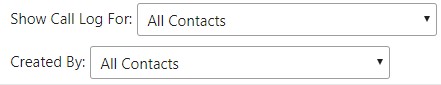
TIPS AND TRICKS
Call Log filters for Contacts, Projects, and Creators can be used in conjunction with one another. This will allow you to narrow your search down as much as possible!
HAVE MORE QUESTIONS?
- Frequently asked questions (FAQ) about Call Logs can be found in the article FAQ: Call Logs.
- If you need additional assistance, chat with a Specialist by clicking the orange Chat icon located in the bottom left corner or visit the UDA Support Page for additional options.