Favorite an Estimate Template
Streamline estimate creation with favorite Estimate Templates.
BACKGROUND
Powered by the industry's leading cloud-based estimating system, ConstructionOnline helps construction companies streamline project financials through the execution of scalable, repeatable processes. An Estimate Template can save valuable time during estimate creation by acting as a standardized roadmap for future estimates. Frequently used Estimate Templates can be marked as favorites by Company Employees—making it even easier to instantly generate a new estimate.
PREREQUISITES
- An Estimate Template must exist before it can be saved as a favorite.
- If no Estimate Templates exist within the Company Account, learn how to Create an Estimate Template.
STEPS TO FAVORITE AN ESTIMATE TEMPLATE
- Navigate to the Company Overview page using the Left Sidebar.
- Choose the Company Projects tab and then select the Templates category.
- Select the Estimate Templates tab.
- Under All Estimate Templates, locate the desired template.
- Click the star icon next to the corresponding template.
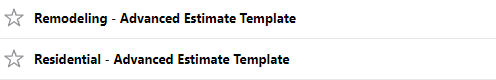
- To remove a template from Favorites, click the star icon again.
The star icon is not the only interaction that can favorite Estimate Templates! After Step 4, try clicking the words Manage Favorites or the grey three dot menu instead.
ALTERNATIVE ACCESS POINT
- The Company Projects page can also be found within the Company Dropdown Menu.
-
- Locate the Company Dropdown Menu found in the top right corner of Construction Online.
- Under Company Settings, select Company Projects.
- Select the Templates category and then select the Estimate Templates tab.
- Follow Steps 4 and 5 as listed above.
-
ADDITIONAL INFORMATION
- Favorite Estimate Templates will appear at the top of the Company Estimate Template list.
-
- To access Estimate Templates, Company Employees must have Estimating permissions set as "Can View" or "Can Create, Edit, & Delete".
- Each Company Employee can set their own favorite Estimate Templates.
- Favorite Estimate Templates are unique to each Company Employee. Company Employees cannot view the favorite templates of other Company Employees.
- When creating a new Estimate from a Template, a Company Employee's favorite Estimate Templates will appear at the top of the list of Estimate Template options.
- Company Employees must have Estimating permissions set as "Can Create, Edit, & Delete" to create a new Estimate from a Template.
HAVE MORE QUESTIONS?
- Frequently asked questions (FAQ) regarding OnCost Estimating can be found in the FAQ: Estimating article.
- If you need additional assistance, chat with a Specialist by clicking the orange Chat icon located in the bottom left corner or visit the UDA support page for additional options.