Export a Submittal Summary to Excel
OBJECTIVE
To export the submittal summary to Excel from ConstructionOnline
BACKGROUND
The Submittal Summary gives you a quick and concise summary of your Submittals, whether overall or by project.
THINGS TO CONSIDER
- Only Company Employees can create Submittals.
- Submittals must be associated with an existing Project.
- Submittals can be shared with TeamLink & ClientLink members to view and respond to.
STEPS TO EXPORT SUBMITTAL SUMMARY TO EXCEL
- Navigate to the desired Project via the Left Sidebar
- Select the Communication tab
- Choose the Submittals category
- Click the gray 3-Dot Action Menu at the top right of the All Submittals pane

- Select Export to Excel
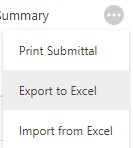
- This will open the Export Submittals to Excel window
- Choose the Export Format
- Click Export
- The Excel file will automatically download

HAVE MORE QUESTIONS?
- Frequently asked questions (FAQ) regarding Submittals can be found in the FAQ: Submittals article.
- If you need additional assistance, chat with a Specialist by clicking the orange Chat icon located in the bottom left corner or visit the UDA support page for additional options.