Export Inbound Emails to Excel
OBJECTIVE
To export an Inbound Email List to Excel.
BACKGROUND
Concise communication throughout the job process is a vital part of any successful construction company. Inbound Emails allows you to keep all previously external communication centralized within ConstructionOnline and maintain documentation to secure the success of your job.
THINGS TO CONSIDER
- Only company employees are able to send emails into ConstructionOnline.
- Email addresses must be added to the Approved List before sending to ConstructionOnline.
- Each ConstructionOnline project has a unique Project Email Address.
STEPS TO EXPORT EMAILS TO EXCEL
- Navigate to the desired Project via the Left Sidebar
- Select the Communication tab
- Choose the Inbound Emails category
- Click the gray 3-Dot Action Menu at the top right of the Inbound Emails pane

- Select Export to Excel
- The Excel file will automatically download
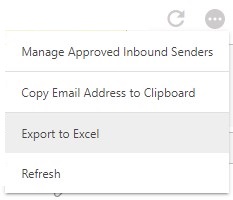
- The Excel file will automatically download
HAVE MORE QUESTIONS?
- Frequently asked questions (FAQ) about Inbound Emails can be found in the article FAQ: Inbound Emails.
- If you need additional assistance, chat with a Specialist by clicking the orange Chat icon located in the bottom left corner or visit the UDA support page for additional options.