Enable Costbook Items for Estimates
OBJECTIVE
To enable Costbook Items for Estimates in ConstructionOnline.
BACKGROUND
ConstructionOnline's Items Database delivers a powerful, yet easy-to-use system for storing, tracking, and managing construction costs. By centralizing construction cost information in a single database, companies can streamline estimate creation, improve estimate accuracy, and apply estimate updates. With multi-level organization, ConstructionOnline's fully customizable Costbooks are flexible enough to support every company's cost structure.
THINGS TO CONSIDER
- Costbook Items must be enabled in Estimate Costbook Options for items to be inserted into the estimate.
- Estimate Costbook Options are project-specific, so Costbook items must be enabled per project.
- Company Users must have permissions to add, edit, and delete Company Costbooks.
- Any ConstructionOnline Company User can access Company Costbook Items and insert them in an estimate.
STEPS TO ENABLE COSTBOOK ITEMS FOR ESTIMATES
- Navigate to the desired Project via the Left Sidebar
- Select the Financials Tab
- This will automatically open the Estimating category
- Locate the Costbook Options widget via the right Estimate Sidebar
- Toggle Costbook Items Disabled to Costbook Items Enabled
- It will turn green once Enabled
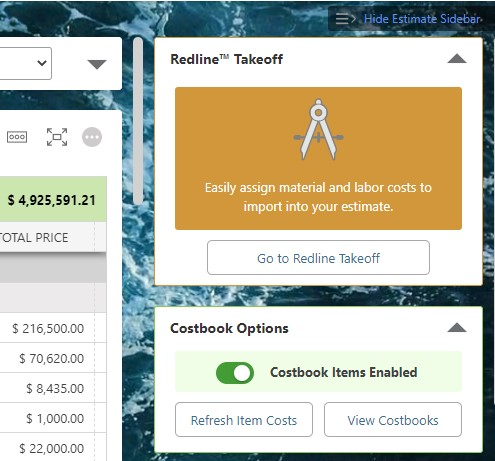
- It will turn green once Enabled
HAVE MORE QUESTIONS?
- Frequently asked questions (FAQ) about Costbooks can be found in the article FAQ: Items Database & Costbooks.
- If you need additional assistance, chat with a Specialist by clicking the orange Chat icon located in the bottom left corner or visit the UDA Support Page for additional options.