Create an Opportunities Report
OBJECTIVE
To create an Opportunities Report in ConstructionOnline
BACKGROUND
Generate Opportunities Reports to analyze and share important information about your Opportunity, Sales Reps, Scope of Work and more. ConstructionOnline offers three Opportunities Reports: Opportunities Report, Opportunity Value by Sales Rep, & Opportunity Summary. Depending on the Report you create, different information will be available to include on the Report.
STEPS TO CREATE OPPORTUNITIES REPORTS
- Navigate to Lead Tracking via the Left Sidebar
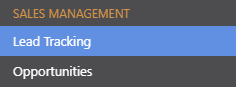
- Select the Reports category

- Hover over the desired Opportunities Report & click Create
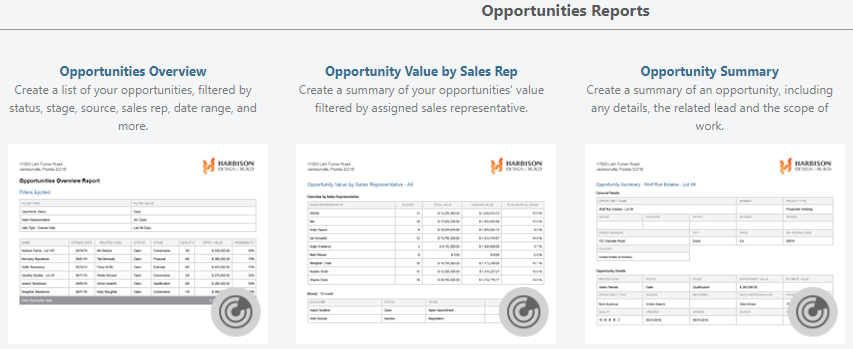
- A Report window will open
- Select the level of detail to include on the Report
- Click Create
- The Report will open in a new tab
- Share, Save, Download, Edit, or Print the Report from this tab
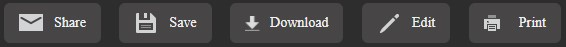
TIPS & TRICKS
- You can generate these reports by also navigating to Scorecard & Reporting via the Left Sidebar and choosing Sales Reports.
Create Financial Reports for Opportunities to generate Proposals, RFIs, & Selection Reports for an Opportunity.
HAVE MORE QUESTIONS?
- Frequently asked questions (FAQ) about Opportunities can be found in the article FAQ: Opportunities.
- If you need additional assistance, chat with a Specialist by clicking the orange Chat icon located in the bottom left corner or visit the UDA Support Page for additional options.