Create a Project Team Report
OBJECTIVE
To Create a Project Team Report in ConstructionOnline
BACKGROUND
A Project Team Report is a great way track and get information about everyone currently working on a project.
THINGS TO CONSIDER
- This report contains Company, ClientLink, TeamLink, and Basic contacts that have been assigned to a specific project.
STEPS TO CREATE A PROJECT TEAM REPORT
- Navigate to the desired Project via the Left Sidebar
- Click the Project Name in the top-center of the page
- Hover over Print
- Select Project Team
- The Report will open in a new tab
- You can Share, Save, Download, Edit, or Print the Report from this tab
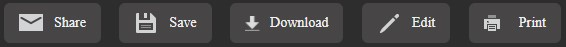
HAVE MORE QUESTIONS?
- Frequently asked questions (FAQ) about Projects can be found in the article FAQ: Projects.
- If you need additional assistance, chat with a Specialist by clicking the orange Chat icon located in the bottom left corner or visit the UDA Support Page for additional options.