Create a Calendar Event
OBJECTIVE
To create a Calendar Event in ConstructionOnline
BACKGROUND
Creating Calendar Events allows you to keep critical items, such as meeting with clients, front and center whenever you view your Calendar.
THINGS TO CONSIDER
- Some fields are customizable, allowing you to add, edit, or remove items. These fields will be indicated by the gear icon

STEPS TO CREATE A CALENDAR EVENT
- Navigate to the Company Calendar or the desired Project via the Left Sidebar
- Select the Calendars & Schedules tab if you're in a Project
- Click the green +Add Calendar Event button
- This will open the Event Details window
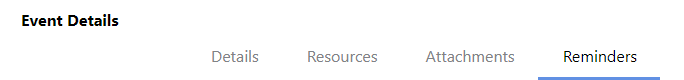
- This will open the Event Details window
- Enter the Event Details:
- Details:
- Enter the Event Subject, select the Project/Calendar to add the Event to and Event Type
- Start & End Date/Time, choose if the Event is Private and will be Repeated
- Assign a Cost Code, Cost Impact, Trade, and enter a Description/Notes (optional)
- Resources: Designate Assigned & Related Resources
- Attachments: Attach Files/Photos that pertain to the Event
- Reminders: Create Event Reminders for contacts related to the Event
- Details:
- Click Create
HAVE MORE QUESTIONS?
- Frequently asked questions (FAQ) about Calendars can be found in the article FAQ: Calendars.
- If you need additional assistance, chat with a Specialist by clicking the orange Chat icon located in the bottom left corner or visit the UDA support page for additional options.