Change your Password
Create a new Password for your ConstructionOnline Account.
OBJECTIVE
To change the Password for your ConstructionOnline Account
BACKGROUND
Account Settings in ConstructionOnline is the home of your Contact Information, Password, Date & Time Settings, Display Settings, and more. These settings can be edited at any time from the Company Dropdown Menu, located in the top right corner of ConstructionOnline.
THINGS TO CONSIDER
- ConstructionOnline requires you to verify your current password before you can create a new password for your account.
- If you can't remember your current password, Reset your Password.
STEPS TO CHANGE YOUR PASSWORD
- Locate the Company Dropdown Menu found in the top right corner of ConstructionOnline.
- Under Account Settings, select Edit Profile.
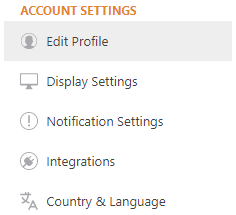
- In the Profile Settings window, select the Password tab.
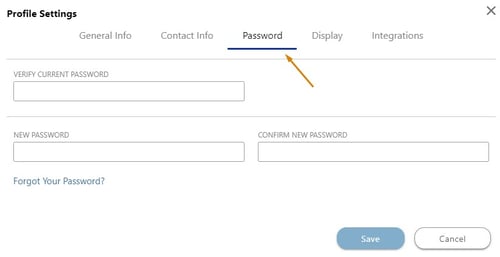
- Enter your current password, then enter and confirm your new password.
- Click the blue Save button to finalize your change.
HAVE MORE QUESTIONS?
We're here to help! Chat with a Specialist by clicking the orange Chat icon in the bottom left corner or Contact UDA Support for additional options.