Change an Estimate's Column View
Choose from multiple, predefined views for detailed construction Estimates in ConstructionOnline's robust OnCost™ Estimating
OBJECTIVE
To change the Column View in ConstructionOnline™ OnCost™ Estimating
BACKGROUND
ConstructionOnline's industry-leading OnCost™ Estimating software provides users with flexible, customizable options for organizing construction financial data. Company Employees can choose to view estimate data in predefined views which expertly configure columns of data for different phases of construction - like estimating, job costing, and invoicing.
THINGS TO CONSIDER
- Changes to Estimate Column Views for OnCost™ Estimating only update what data is displayed for the Company User.
- Changes to Estimate Column Views do not remove any entered data from the Estimate.
- Changes to Estimate Column Views are specific to each user's profile and do not impact how other users within the same ConstructionOnline™ Company Account can/will view any given OnCost™ Estimate.
- Any ConstructionOnline™ Company User with Estimating permissions can customize Estimate Column View by utilizing the convenient options to Show/Hide Estimate Columns.
- Default columns for Estimate Column Views can be restored at any time with the "Restore Defaults..." option included in the Column Selector window.
- ConstructionOnline™ will remember the user's last chosen Column View and automatically default to that view for subsequent Estimates viewed in ConstructionOnline™.
STEPS TO CHANGE AN ESTIMATE'S COLUMN VIEW
- Navigate to the desired Project via the Left Sidebar.
- Select the Financials tab, which will automatically open the Estimating category.
- Locate the Column View dropdown menu in the top row of the Estimate pane.
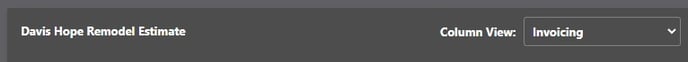
- Select the desired, predefined Column View from the dropdown menu:
- Budget: Designed for at-a-glance updates relevant to project progress, this simple view offers includes key values related to Change Orders, Adjustments, Status, and Total Price.
- Simple Estimate: Streamlined for easy reference, this condensed view displays key values central to calculating the project's Base Cost, such as Quantity, Unit, and Unit Cost.
- Advanced Estimate: Ideal for estimators & executives, this view provides the greatest level of estimate detail, including all values central to calculating the project's Contract Price, such as Base Cost, Tax, Markup, and much more.
-
- Job Costing: Specifically configured for effective financial management of ongoing construction jobs, this comprehensive view delivers detailed data including Cost Codes, Actuals, Change Orders, Profit, Adjusted Cost, and much more.
- Invoicing: To ensure project payments are accurately allocated, this view displays values central to the management of project Invoices, including Contract Price, Total Price, Invoiced Amounts, Paid Amounts, and more.
HAVE MORE QUESTIONS?
- Frequently asked questions (FAQ) regarding OnCost Estimating can be found in the FAQ: Estimating article.
- If you need additional assistance, chat with a Specialist by clicking the orange Chat icon located in the bottom left corner or visit the UDA support page for additional options.