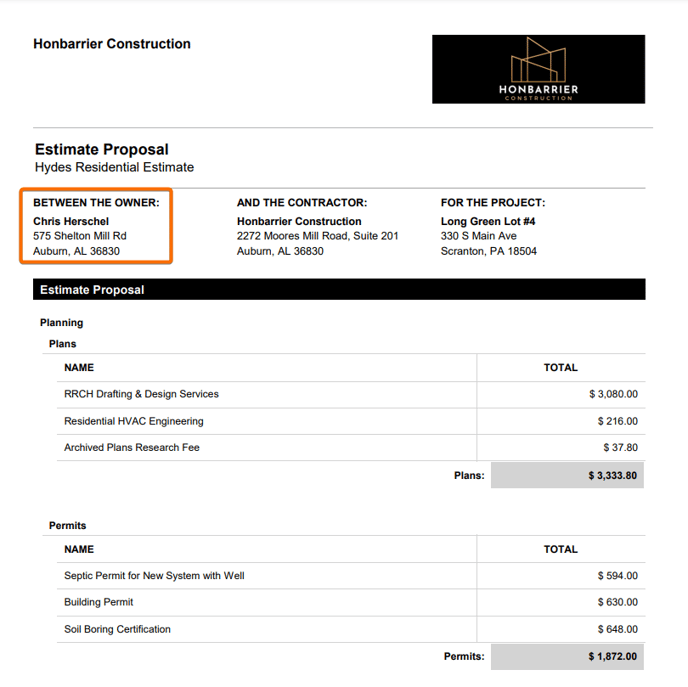Can I customize the "Between the Owner" details that appear on my Opportunity Proposal?
The Owner details that appear on Opportunity Proposals pull from the Opportunity's Related Lead Details. Related Lead Details can populate to an Opportunity in three ways:
- When creating an Opportunity from a Lead, all of the Lead's General Information (Name, Address, Phone Number, etc.) and Details (Status, Stage, Source, Type, etc.) will convert to the newly created Opportunity's Related Lead Details.
- When creating an Opportunity from scratch, a Related Lead can be added during creation which will automatically pull all of the Lead's information into the Opportunity's Related Lead Details.
- When managing an Opportunity, Related Lead Details can be updated at any time from the Overview page.
If you wish to add or edit the Owner details that appear on your Opportunity Proposal, you should update your Opportunity's Related Lead Details (specifically the Lead's Name and Address) and then regenerate the Proposal.