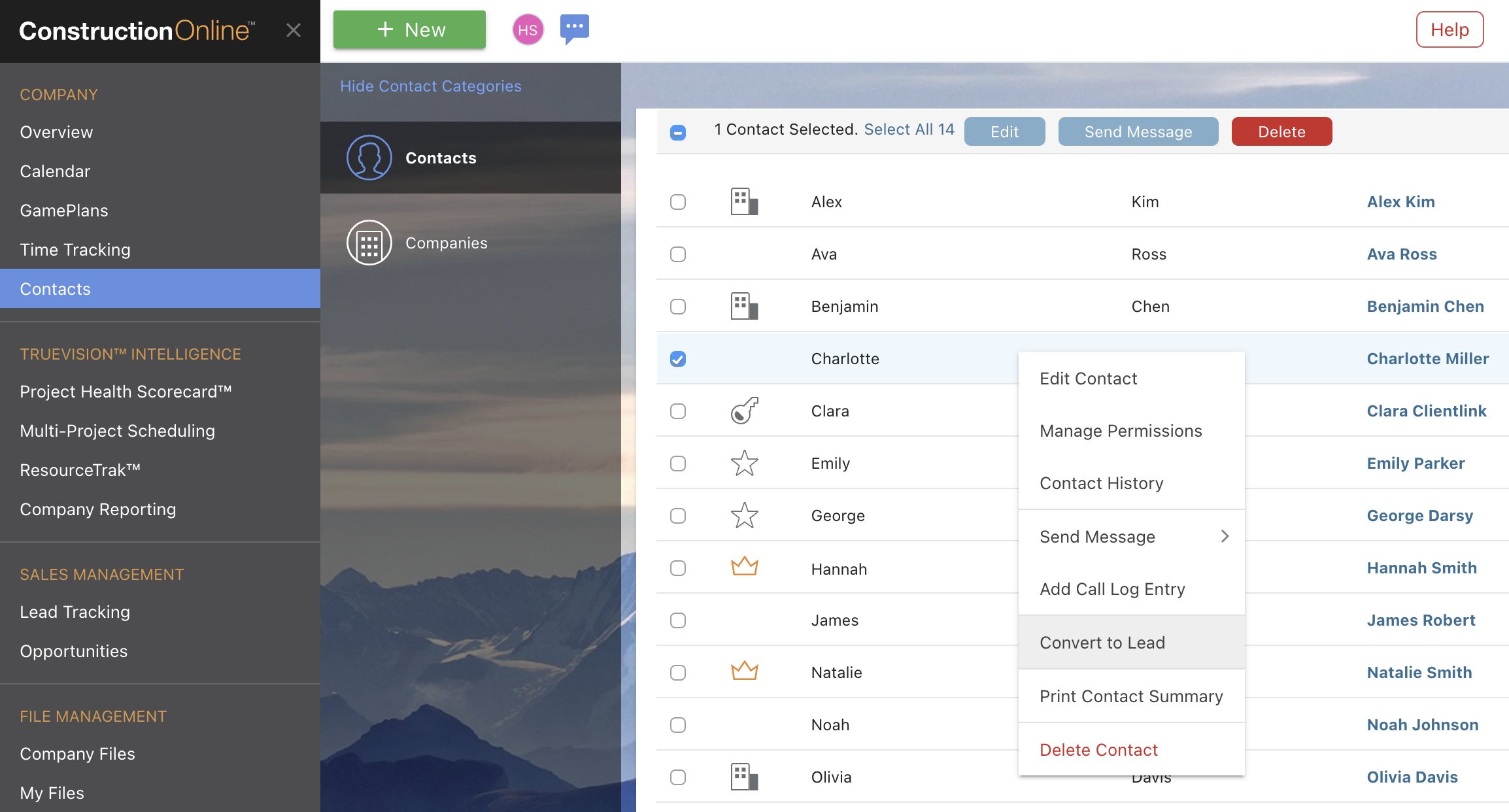Can I convert a Contact into a Lead?
Yes, you can convert both ClientLink™ and Basic Contacts to Leads. All other Contact Types, such as Company or TeamLink™, cannot be converted to Leads.
To convert a ClientLink or Basic Contact to a Lead, right-click on the Contact and select the option "Convert to Lead". This will trigger the "Add New Lead" window, which will allow you to add additional details, Lead Events, Opportunities, or attachments to the Lead.