Can I change my Project's Color?
Yes! Project Colors were designed to make it easier for you to distinguish between the various construction projects in your account, so they are very easy to set and change! You can edit the color of your Project at any time by clicking your Project's name in the top-center of the page, hovering over the "Set Project Color" option, and selecting your desired color. Once selected, the Project's Color will update automatically. 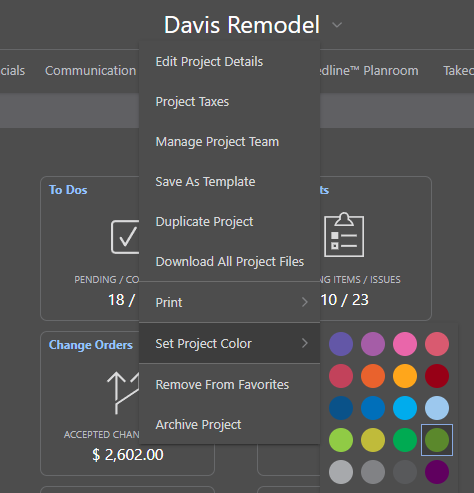
You can also set the color of your Project(s) by right-clicking on the desired Project within the Company Projects list available in your Company Overview.