Bulk Edit the Properties of Multiple Contacts
OBJECTIVE
To Bulk Edit the Properties of Multiple Contacts in ConstructionOnline
BACKGROUND
Contacts within ConstructionOnline are referred to as Users, and are divided into five categories: Company Employees, TeamLink Users, ClientLink Users, Leads & Basic Users. A first name, last name, and email address are required information for adding a user.
STEPS TO BULK EDIT THE PROPERTIES OF MULTIPLE CONTACTS
- Navigate to Contacts via the Left Sidebar
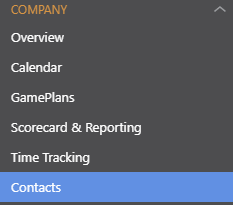
- Choose the Contacts to edit by checking the box to the left of their name
- You can apply Contact Filters based on Contact Group, Trade, Contact Category, Office, Division, Region, Quality, or Project.
- Click the blue Edit button at the top of the list
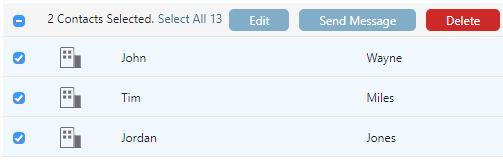
- This will open the Bulk Edit Contacts window
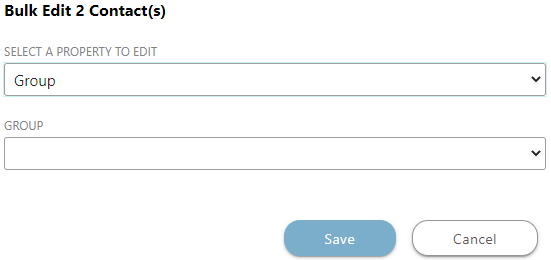
- Select the Property you wish to edit from the drop-down menu
- Make the desired changes in the field below
- Depending on the Property you are editing, the field will either be a text box or a drop-down menu
- Click Save
HAVE MORE QUESTIONS?
- Frequently asked questions (FAQ) regarding Contacts can be found in the FAQ: Contacts article.
- If you need additional assistance, chat with a Specialist by clicking the orange Chat icon located in the bottom left corner or visit the UDA support page for additional options.