Add an Allowance to a Selection
Manage allowances on selection sheets by setting a limit for each Selection in ConstructionOnline™.
BACKGROUND
As the industry-leading construction management platform, ConstructionOnline™ provides construction pros with powerful solutions to streamline the creation & management of new home selections. Client Selections––ConstructionOnline's modern take on the traditional selection sheet––simplifies the process of adding important data and information for each Selection. Setting allowances for Selections keeps project financials on track and provides visibility for any overages that may arise later on.
STEPS TO ADD AN ALLOWANCE TO A SELECTION
- Navigate to the desired Project via the Left Sidebar.
- Select the Financials tab, then choose the Client Selections category.
- Scroll down to the Selections Details pane and locate the desired Selection.
- Right-click the chosen Selection and select the option Edit Selection.
- Enter the appropriate allowance in the Allowance text box.
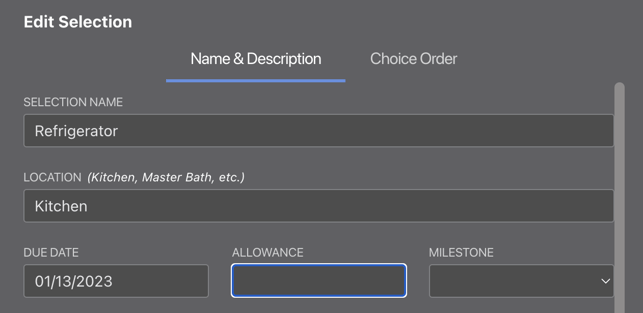
- Click the blue Save Changes button to finalize the Selection's allowance.
- If the Selection has already been approved, a pop-up message will appear asking you to confirm that you would like to revert the Selection to "Pending" and notify your clients.
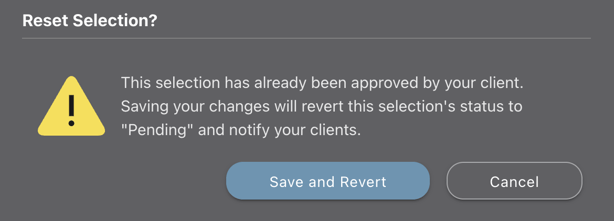
- Click the blue Save and Revert button to verify your decision and save the new allowance for the Selection.
- If the Selection has already been approved, a pop-up message will appear asking you to confirm that you would like to revert the Selection to "Pending" and notify your clients.
ADDITIONAL INFORMATION
- Allowances can only be added at the Selection level––not the Category or Selection Choice levels. More information about the different levels of Client Selections can be found in Overview: What are Client Selections?
- If an allowance is not added to a Selection, ConstructionOnline will automatically set the allowance as zero.
- Permissions: Company Users must have Client Selections permissions set as "Can Create, Edit, & Delete" to add an allowance to a Selection.
- ClientLink™ and TeamLink™ Users cannot edit Selection allowances; however depending upon the ConstructionOnline™ Company's ClientLink™ / TeamLink™ Settings, they may have permission to view, approve, and/or create Selection Choices.
- Mobile App: Company Users can add an allowance to a Selection via the ConstructionOnline Mobile App.
HAVE MORE QUESTIONS?
- Frequently asked questions (FAQ) about Client Selections can be found in the article FAQ: Client Selections.
- If you need additional assistance, chat with a Specialist by clicking the orange Chat icon located in the bottom left corner or visit the UDA support page for additional options.