-
Getting Started
-
FAQs
-
Workflows
-
Manage Account
-
Manage Company Users
-
Projects
-
Contacts
-
Lead Tracking
-
Opportunities
-
Estimating
-
Items Database & Costbooks
-
Client Selections
-
Change Orders
-
Invoicing
-
Accounting Integrations
-
Scheduling
-
Calendars
-
GamePlan™
-
Daily Logs
-
Time Tracking
-
Punch Lists
-
Checklists
-
To Dos
-
Communication
-
RFIs
-
Submittals
-
Transmittals
-
Redline™ Takeoff
-
Redline™ Planroom
-
Company Reporting
-
Files & Photos
-
CO™ Drive
-
Using the ClientLink™ Portal
-
Using the TeamLink™ Portal
-
CO™ Mobile App
-
SuiteLink
-
ConstructionOnline API
Add Cost Codes to To Dos
OBJECTIVE
To add a Cost Code to a To Do in ConstructionOnline
BACKGROUND
Forgetting to get something done could mean you have to wake up early tomorrow morning or losing the project you've been working to get all week. To Dos are a fantastic tool to use for staying on top of the vital tasks to ensure that nothing falls through the cracks!
STEPS TO ADD A COST CODE TO A TO DO
- Navigate to the desired Project via the Left Sidebar
- Select the Project Tracking tab
- This will automatically open the To Do Lists category

- This will automatically open the To Do Lists category
- Double-click the To Do, or select Edit To Do from the Three Dot Action menu to the right of it

- This will open the To Do Details window
- Begin typing in the Cost Code field
- A dropdown will appear displaying all of the Cost Codes that match your search for you to select from
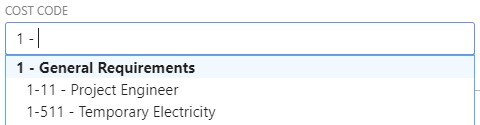
- A dropdown will appear displaying all of the Cost Codes that match your search for you to select from
- Click Save

HAVE MORE QUESTIONS?
- Frequently asked questions (FAQ) regarding To Dos can be found in the FAQ: To Dos article.
- If you need additional assistance, chat with a Specialist by clicking the orange Chat icon located in the bottom left corner or visit the UDA support page for additional options.