Sort Albums, Folders, & Files
OBJECTIVE
To sort Albums, Folders, and Individual Files in ConstructionOnline™
BACKGROUND
File and Document management is critical for any business. With ConstructionOnline™, this task is made exponentially easier, allowing you to keep your entire team up to speed and on track. With the ability to sort your albums, folders and files in ConstructionOnline™, you can keep your project organized for easy finding and sharing with other users.
THINGS TO CONSIDER
- Your albums, folders and files will stay in the selected sorted order each time you log into ConstructionOnline, until you change the sort again.
- The sorted view of your albums, folders and files in ConstructionOnline Proper site will reflect in the ConstructionOnline Mobile App.
- You cannot sort the view of albums, folders and files in the ConstructionOnline Mobile App.
STEPS TO SORT YOUR ALBUMS, FOLDERS, & FILES
- Navigate to Company Files, My Files, or a Project via the Left Sidebar
- Select the Files tab if you're in a Project
- Choose your sorting preferences at the top right of the Files pane
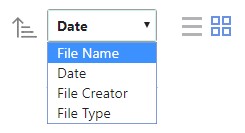
- Ascending or Descending order
- Files by File Name, Date, File Creator, or File Type
- List View or Grid View
HAVE MORE QUESTIONS?
- Frequently asked questions (FAQ) about Files & Photos can be found in the article FAQ: Files & Photos.
- If you need additional assistance, chat with a Specialist by clicking the orange Chat icon located in the bottom left corner or visit the UDA support page for additional options.