Sort Photos within an Album
OBJECTIVE
To sort Photos in a specific Album in ConstructionOnline
BACKGROUND
Sorting Photos can allow you to quickly organize and find the Images that are most relevant to you and your project.
STEPS TO SORT IMAGES IN AN ALBUM
- Navigate to the desired Project via the Left Sidebar
- Select the Photos tab
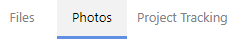
- Choose the Project Albums category

- Click on the desired Album
- Make a selection from the Sort by dropdown menu at the top right
- You can sort by Custom Order, Name, File Size, Recently Uploaded, or Date Modified
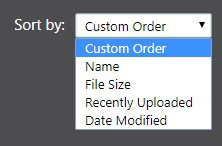
- You can sort by Custom Order, Name, File Size, Recently Uploaded, or Date Modified
HAVE MORE QUESTIONS?
- Frequently asked questions (FAQ) about Files & Photos can be found in the article FAQ: Files & Photos.
- If you need additional assistance, chat with a Specialist by clicking the orange Chat icon located in the bottom left corner or visit the UDA support page for additional options.