Choose what to Show/Hide on ScoreCard
OBJECTIVE
To choose what to Show/Hide on the ScoreCard in ConstructionOnline
BACKGROUND
Company Scorecard presents a comprehensive dashboard view which helps Company Employees track & compile program activity across ConstructionOnline. By providing a high-level view of how users are engaging with the tools in ConstructionOnline, Company Scorecard delivers data to support user accountability and system impact.
STEPS TO CHOOSE WHAT TO SHOW/HIDE ON SCORECARD
- Navigate to ScoreCard & Reporting via the Left Sidebar
- Choose ScoreCard
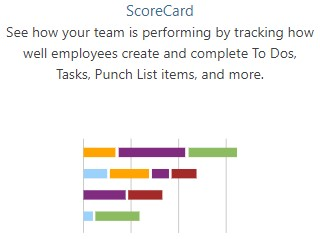
- Click the gear icon at the top right of the Company Activity pane

- This will open the Chart Settings window
- Check or uncheck boxes to show/hide Features on ScoreCard
- Click Save
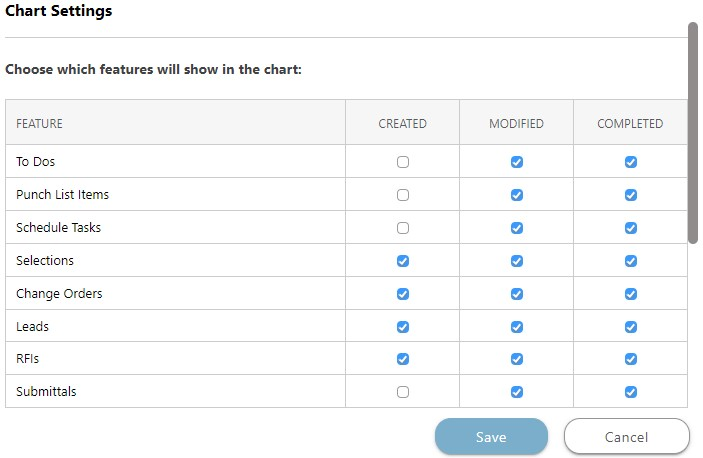
HAVE MORE QUESTIONS?
We're here to help! Chat with a Specialist by clicking the orange Chat icon in the bottom left corner or Contact UDA Support for additional options.