Share Files/Photos via Email
OBJECTIVE
To share a File or Photo, as well as entire Albums or Folders, via Email or by copying the Share Link within ConstructionOnline™
BACKGROUND
ConstructionOnline cloud file management gives you and your team unlimited storage and access to project documents from anywhere. ConstructionOnline offers multiple ways to share files and photos. You can choose to send an email with a download link for a document, or simply copy and share the download link via your preferred messaging or chat app. With ConstructionOnline, this task is made exponentially easier, allowing you to keep your entire team up to speed and on track.
THINGS TO CONSIDER
- You can share files with your team, clients, subs or anyone with an email address.
- Private albums and folders can be shared via email or using the download link.
- You can also copy files/photos to your integrated Cloud Storage.
- All Files/Photos are sent as a downloadable zip file.
- Files/Photos downloaded through the Shared Link are not tracked or logged by ConstructionOnline.
- ClientLinks and Teamlinks can share files/photos that they have access to via email from their portal.
STEPS TO SHARE A FILE
- Navigate to Company Files, My Files, or a Project via the Left Sidebar
- Select the Files tab if you're in a Project
-
Right-click on the File/Photo, or Album/Folder
- Select Share from the dropdown menu
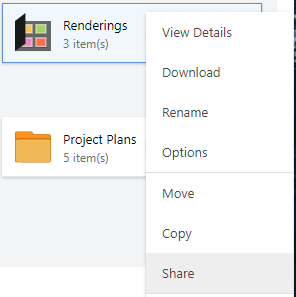
- This will open the Share window
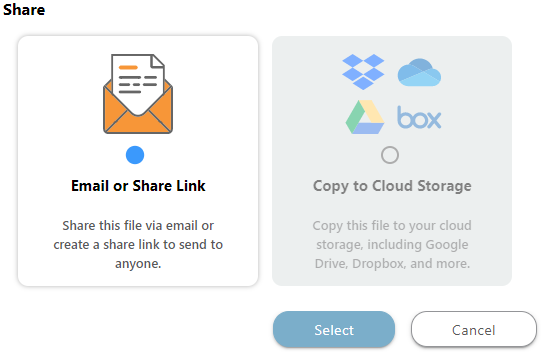
- Choose Email or Share Link
- Click Select
- This will open the Share File(s) window
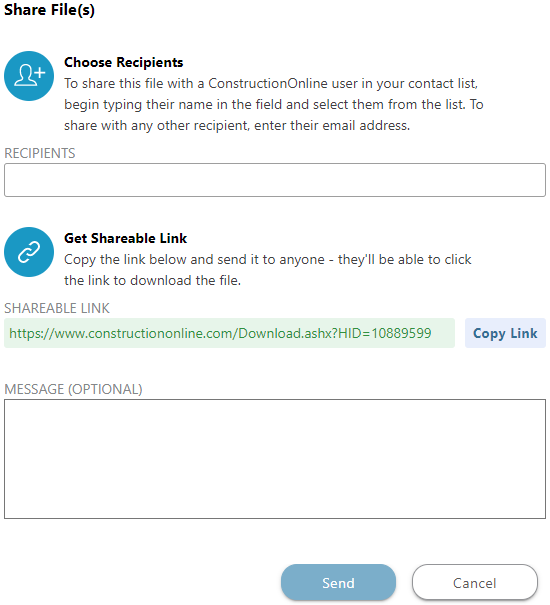
- Select a Recipient from the list or enter an email address
- Add a Message and/or Click Send
HAVE MORE QUESTIONS?
- Frequently asked questions (FAQ) about Files & Photos can be found in the article FAQ: Files & Photos.
- If you need additional assistance, chat with a Specialist by clicking the orange Chat icon located in the bottom left corner or visit the UDA support page for additional options.