Mark a Schedule Task Complete After End Date in ScoreCard
OBJECTIVE
To show schedule tasks as completed once the end date has elapsed instead of once the task has been marked complete
BACKGROUND
Company Scorecard presents a comprehensive dashboard view which helps Company Employees track & compile program activity across ConstructionOnline. By providing a high-level view of how users are engaging with the tools in ConstructionOnline, Company Scorecard delivers data to support user accountability and system impact.
STEPS TO MARK A SCHEDULE TASK COMPLETE AFTER END DATE
- Navigate to ScoreCard & Reporting via the Left Sidebar
- Choose ScoreCard
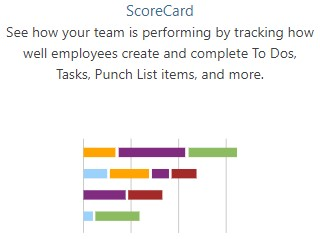
- Click the gear icon at the top right of the Company Activity pane

- This will open the Chart Settings window
- Check the box for "When the task's end date has elapsed" under the chart
- Click Save
HAVE MORE QUESTIONS?
We're here to help! Chat with a Specialist by clicking the orange Chat icon in the bottom left corner or Contact UDA Support for additional options.