Managing Change Order Markup Settings
Discover more about default markup settings for detailed change orders in ConstructionOnline™
In the high-stakes world of construction, there are often unexpected obstacles and new requests that can affect the progress of construction projects. These changes are usually handled with a construction change order: an amendment or alteration of the original agreement of a construction project. However, the construction change order management process can be a complicated, complex ordeal. ConstructionOnline's online, cloud-based change order software streamlines this process by providing construction pros with convenient & effective methods to manage construction change orders, such as the ability to set global change order markup.
Each ConstructionOnline company account has the power & flexibility to customize default markup settings for itemized, multi-line change orders—known in ConstructionOnline as Detailed Change Orders. ConstructionOnline's Change Order Markup Settings allow construction companies to select a specific markup calculation for line items on a construction change order and choose whether or not to include an additional per-change order fee. Once set, these global markup settings will automatically apply to the line items on every single Detailed Change Order created within the company account.
Change Order Markup Settings are found within the Company Dropdown Menu and can be accessed by clicking "Change Order Markup" under Financial Settings. Since Change Order Markup Settings are a component of the company account, only Company Admin Users are permitted to set and/or edit Change Order Markup Settings. When customizing Change Order Markup Settings, Company Admin Users must first select how markup will be applied within a detailed change order by selecting one of two markup calculation options:
- Universal Markup Percentage: applies the same markup percentage to all line items, regardless of classification.
- Classification-Based Markup Percentages: applies different markup percentages to line items based on their classification.
Once a markup calculation option has been selected, Company Admin Users can enter the desired markup percentage(s). If the option "Universal Markup Percentage" was selected, only one numeric percentage can be entered. This markup percentage will be applied to all Change Order line items, even if classifications have been assigned. If the option "Classification-Based Markup Percentages" was selected, Company Admin Users may enter a specific percentage for each of the five pre-determined classifications: Material, Labor, Equipment, Subcontractor, and Other. Please note that this option does not include markup for unclassified line items, so any line items that have not been assigned a Classification will require manual markup entry.
Within Change Order Markup Settings, Company Admin Users can also elect to include an additional fee per Change Order. By marking the checkbox "Include a per-Change Order fee", an extra fee will appear as an additional line item on each Detailed Change Order.
❗ Please note that Change Order Markup Settings will not automatically apply to any change orders created prior to customization. This also applies to any future edits made to markup settings; changes in markup settings will only apply to new Change Orders and will not apply to any previously created Change Orders.
VIDEO WALKTHROUGH
ADDITIONAL INFORMATION
- As a reminder, Change Order Markup Settings do not apply to Lump Sum Change Orders.
- Change Order Markup Settings are also accessible from the grey three-dot action menu
 located in the top-right corner of both the Change Orders Overview & Details panes.
located in the top-right corner of both the Change Orders Overview & Details panes.
- Select the option "Change Order Markup" to open the Change Order Markup Settings window.
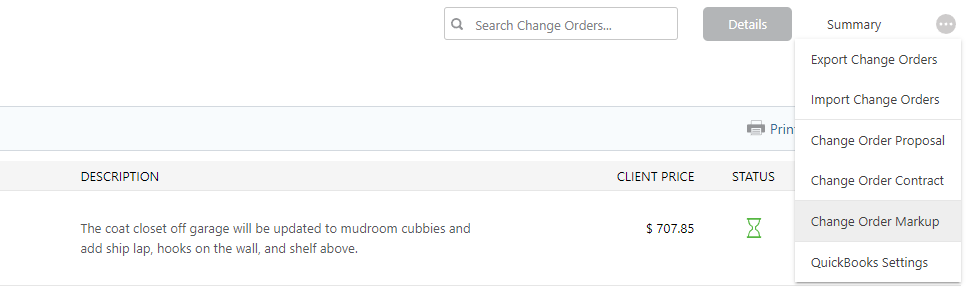
- Select the option "Change Order Markup" to open the Change Order Markup Settings window.
- Permissions: Only Company Admin Users can manage Change Order Markup settings.
- Mobile App: Change Order Markup Settings are only accessible via browser access to ConstructionOnline. The CO™ Mobile App cannot be used to manage Change Order Markup Settings.
HAVE MORE QUESTIONS?
- Frequently asked questions (FAQ) about Change Orders can be found in the article FAQ: Change Orders.
- If you need additional assistance, chat with a Specialist by clicking the orange Chat icon located in the bottom left corner or visit the UDA Support Page for additional options.