Manage Folder Permissions
OBJECTIVE
To manage Folder Permissions in ConstructionOnline.
BACKGROUND
By managing the Permissions of your folders, you'll be able to control how users of your team are able to access documents with ConstructionOnline. It is of utmost importance that a project has proper document control, as documents provide critical evidence that could prevent potential litigation. Documentation is essential to project management.
THINGS TO CONSIDER
- Only Admins can adjust folder permissions. Company Employees (Non-Admin Company Users and Company Users) can adjust folder permissions if they have User permissions to Upload, Edit and Delete Files and Photos.
- You are only able to adjust permissions from COL Proper.
STEPS TO MANAGE FOLDERS PERMISSIONS
- Navigate to the desired Project via the Left Sidebar
- Select the Files tab

- Right-click on the desired Folder
- Select Permissions from the dropdown menu
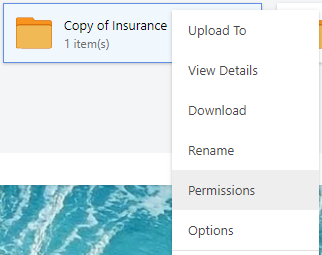
- This will open the Folder Permissions window
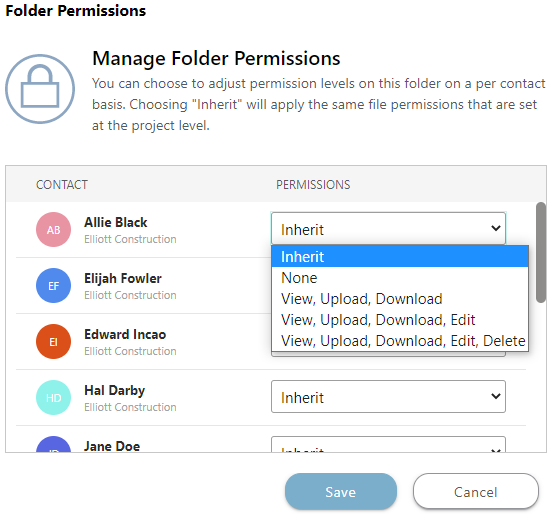
- Select the desired Permission from the dropdown menu for each contact
- Click Save
HAVE MORE QUESTIONS?
- Frequently asked questions (FAQ) about Files & Photos can be found in the article FAQ: Files & Photos.
- If you need additional assistance, chat with a Specialist by clicking the orange Chat icon located in the bottom left corner or visit the UDA support page for additional options.