Make Albums/Folders Private
OBJECTIVE
To make Albums or Folders Private in ConstructionOnline™
BACKGROUND
ConstructionOnline understands how important privacy is to maintain control over your uploads. By managing the privacy of your albums and folders, you'll be able to control what your team can see within ConstructionOnline. Making albums and folders private allows you to control what is seen until you are ready to share them with other users.
THINGS TO CONSIDER
- Private Albums/Folders cannot be shared with ClientLink/TeamLink users.
- ClientLinks/TeamLinks cannot make folders private.
- Only the Album/Folder creator will be able to view a Private Album/Folder.
- Administrators will not be able to see Private Albums/Folders created by Employees.
- You cannot make folders private from the ConstructionOnline Mobile App; this can only be done from ConstructionOnline Proper site.
STEPS TO MAKE ALBUMS/FOLDERS PRIVATE
- Navigate to the desired Project via the Left Sidebar
- Select the Files tab

- Right-click on the desired Album/Folder
- Select Options from the dropdown menu
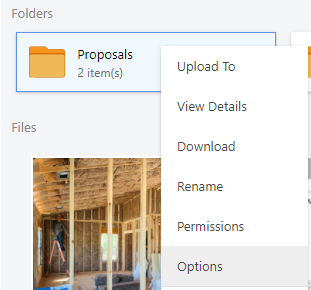
- This will open the Album/Folder Options window
- Check the Make Album/Folder Private box
- Click Save
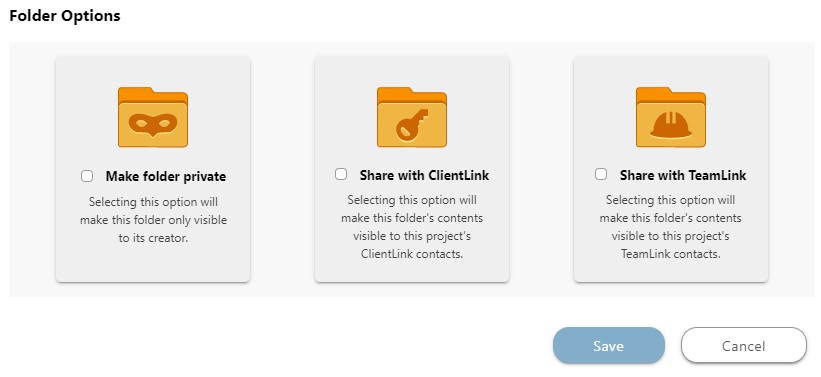
HAVE MORE QUESTIONS?
- Frequently asked questions (FAQ) about Files & Photos can be found in the article FAQ: Files & Photos.
- If you need additional assistance, chat with a Specialist by clicking the orange Chat icon located in the bottom left corner or visit the UDA support page for additional options.