- ConstructionOnline Knowledge Base
- Files & Photos
- Integrations
-
Getting Started
-
FAQs
-
Workflows
-
Manage Account
-
Manage Company Users
-
Contacts
-
Lead Tracking
-
Opportunities
-
Projects
-
Estimating
-
Change Orders
-
Client Selections
-
Purchasing
-
Invoicing
-
Items Database & Costbooks
-
Accounting Integrations
-
Scheduling
-
Calendars
-
To Do Lists
-
Punch Lists
-
Checklists
-
Daily Logs
-
GamePlan™
-
Time Tracking
-
Communication
-
RFIs
-
Submittals
-
Transmittals
-
Redline™ Takeoff
-
Redline™ Planroom
-
Files & Photos
-
Company Reporting
-
CO™ Drive
-
Using the ClientLink™ Portal
-
Using the TeamLink™ Portal
-
SuiteLink
-
CO™ Mobile App
-
ConstructionOnline API
-
Warranty Tracking
-
Permit Tracking
-
Meeting Minutes
Integrate with DropBox
OBJECTIVE
To integrate your ConstructionOnline account with your Dropbox account
BACKGROUND
Integrating your ConstructionOnline account with your Dropbox account allows for easy and direct access to files stored in Dropbox. Dropbox Integration is available to any ConstructionOnline Pro User.
THINGS TO CONSIDER
- Integrating with Dropbox allows access via ConstructionOnline to files stored in your account
- No automatic sharing will occur immediately when turning on the integration.
- There is not an additional charge associated with Dropbox Integration.
STEPS TO INTEGRATE WITH DROPBOX
- Navigate to the Company Dropdown Menu at the top right of the page
- Select Integrations under Account Settings
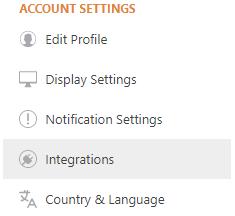
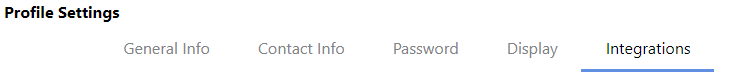
- Toggle On/Off button by Dropbox to “On”
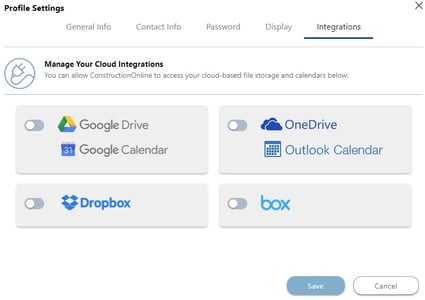
- You will then be prompted to enter/confirm your Dropbox login information
- Review permissions for ConstructionOnline access, and approve to complete integration.
HAVE MORE QUESTIONS?
- Frequently asked questions (FAQ) about Files & Photos can be found in the article FAQ: Files & Photos.
- If you need additional assistance, chat with a Specialist by clicking the orange Chat icon located in the bottom left corner or visit the UDA support page for additional options.